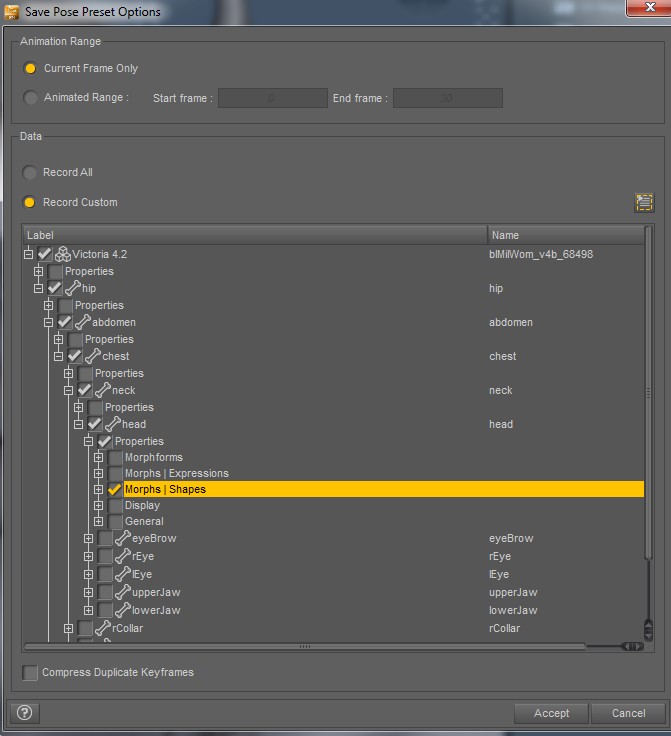ShopDreamUp AI ArtDreamUp
Deviation Actions
Suggested Deviants
Suggested Collections
You Might Like…
Featured in Groups
Description
Although saving a face preset isn't quite as fast in Studio as it is in Poser, it's not really that hard either.
- Select your figure and save a Pose
- Choose the "Record Custom" box as shown above, and click on the little plus signs until you reach the head.
- Again, follow the above example until you find "Morphs|Shapes" and check that box.
- Choose Accept to finish saving and name the face.
This will save a face preset, without expressions or any posing information. As you can see in the above example, there is a "Morphs|Expressions" checkbox right above the "Morphs|Shapes" one. If you check that one instead, you will only save the expressions with no face morph or transition data.
I hope this can be useful!
- Select your figure and save a Pose
- Choose the "Record Custom" box as shown above, and click on the little plus signs until you reach the head.
- Again, follow the above example until you find "Morphs|Shapes" and check that box.
- Choose Accept to finish saving and name the face.
This will save a face preset, without expressions or any posing information. As you can see in the above example, there is a "Morphs|Expressions" checkbox right above the "Morphs|Shapes" one. If you check that one instead, you will only save the expressions with no face morph or transition data.
I hope this can be useful!
Image size
671x736px 55.65 KB
© 2012 - 2024 SnowSultan
Comments15
Join the community to add your comment. Already a deviant? Log In
Thanks for sharing this tip! I just started in DAZ3d so I'm trying to learn as much as i can with all the changes going on.